FAQs

OneIT Employee Spotlight – October 24
Employee Spotlight: Marissa Ritter

OneIT Employee Spotlight – September 24
Employee Spotlight: Valentin Correa

Carlin to lead new efforts in University innovation
Mike Carlin, vice chancellor for OneIT and chief information officer, has been appointed to an expanded role by the Chancellor.

In Loving Memory of Michael Cowan
It is with profound sadness that we announce the unexpected passing of Michael Cowan on Tuesday, August 6, 2024.

Zoom AI Companion Update: Aug. 2024
Zoom AI Companion is available to UNC Charlotte Faculty, Staff, and Students on Wednesday, August 7, 2024

Blocking anonymous social media apps
Beginning Friday, August 2, 2024, these apps will be blocked on university devices and the campus network (not the Apogee residential network): fizzsocial.app, yikyakapp.com, yikyak.com, whisper.sh, sidechat.lol.
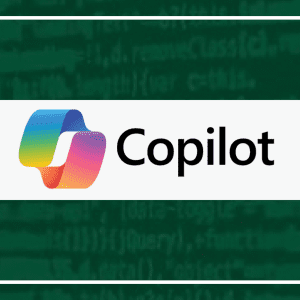
Microsoft Copilot with Data Protection is now available!
Microsoft Copilot with Data Protection is a more secure, campus-wide alternative to consumer-oriented generative AI services, including the consumer version of Copilot.

OneIT Employee Spotlight – July 24
Employee Spotlight: Elizabeth Baker

Use of Third-Party AI Assistants with Zoom at University
UNC Charlotte cautions against using third-party AI bots such as Otter.ai or Read.ai to attend virtual meetings or webinars due to privacy and data security issues.

Josh Lancaster: Recipient of the Dubois Award for Accessibility Improvement for 2023-2024
This award recognizes an outstanding faculty/staff member outside the field of disability services who has demonstrated exemplary support of or work with distinction in accessibility within the University’s academic setting or community.