Student Respondus Tips for Finals
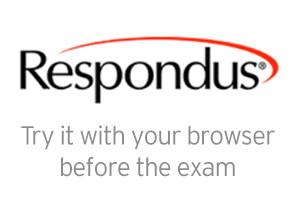
If you are required to use Respondus tools for exams, consider these tips from the Center for Teaching and Learning:
-
Test your Device
Check Respondus requirements with this short quiz to be sure your device is ready. -
Be Patient; Delays are Possible
Faculty across the nation will ask students to test using Respondus while physical distancing continues. You could experience a delay of up to 300 seconds if many students simultaneously attempt to use Repondus services.
NOTE: If your final exam contains Math equations, a bug in the Chrome extension may remove “+” and “=” symbols in equations until you zoom in or out on your browser to either 90% or 110%. You can avoid the issue by using the Firefox browser. This is not an issue if you will be using Respondus to take your exam – it will render correctly.
For student FAQs related to Repondus, see https://faq.uncc.edu/display/FAQ/Student+View.