Google Updates for January 2021
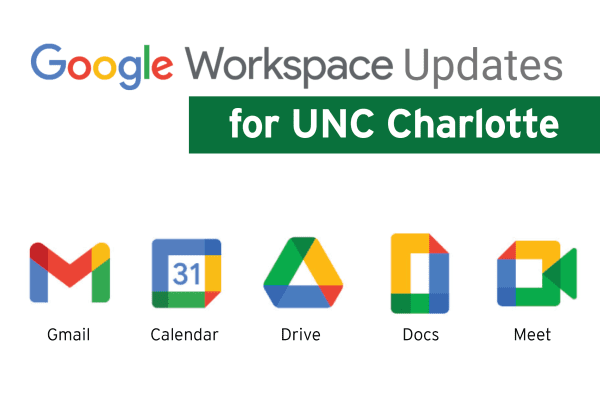
New Google Workspace features and improvements for UNC Charlotte – January 2021
1. Open Office attachments from Gmail in one click
Now you don’t have to save a Microsoft Office attachment to open it from an email! You can open Office attachments from Gmail in Google Docs, Sheets, or Slides with one click.
2. Use multiple page orientations in one Google Doc
It’s finally here! You can now create and work with documents that contain multiple page orientations in Google Docs! For example, one page can be portrait orientation, while the next can be designated as landscape orientation:
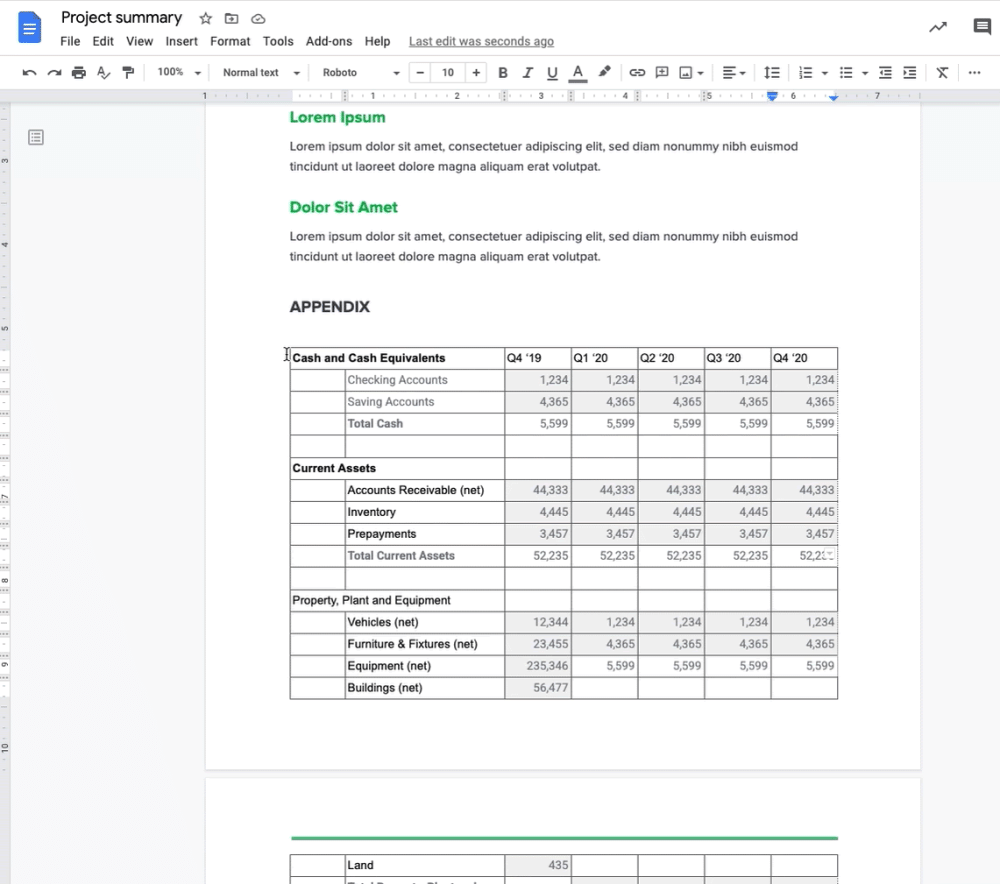
3. Support ending for Internet Explorer 11
Like Microsoft, Google Workspace apps will no longer support Internet Explorer 11 beginning March 15, 2021. IE11 users should update their browsers to continue using Google Workspace apps.
4. Toggle on/off for Meet Quick access in Google Calendar
Meeting organizers in Meet can now turn Quick access on or off for a meeting from the event in Google Calendar. The feature helps organizers control if participants must ask to join the video meeting.
5. Some Meet settings become “sticky”
Specific settings in Google Meet will now be “sticky,” which means that some Meet settings will be saved for future meetings with the same meeting code if turned on or off. Expressly, Meet organizers can limit participants’ ability to join a meeting, share their screens or send chat messages.
Want more on Google Workspace at UNC Charlotte?
See our Google Workspace FAQs.